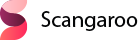Introduction
Tconsult is thé expert in smart logistic solutions. Our business consultants offer you the tools for innovation in logistics. Our consultants can help you to design, analyze, improve and control logistics processes. The business consultants of Tconsult have many years of experience in the field of supply chain management. Our consultants are always searching for the best practical solution for your business. Next to our consultancy service, Tconsult offers various software solutions to optimize and automate your logistic processes. Tconsult is specialized in load carrier management and document flows.
Scangaroo, one of the solutions of Tconsult, is the advanced mobile scanning solution that controls compact document scanners on on-board computers, tablets, and smartphones. Scangaroo accelerates and digitizes administration flows. With Scangaroo you can send invoices earlier and avoid a lot of paperwork to process at once.
In this article, we’ll tell you everything that you need to know about our scan solution, so you can make a well-considered decision. To make it easier, we have created a table of contents that allows you to navigate easily through all the articles on this page. In addition, we have developed a demo video about Scangaroo together with Epson Nederland. The video shows how you can speed up your document flows with the help of the scan application Scangaroo. Enjoy watching the movie and reading the article!
Scangaroo movie
Index
-
Scangaroo; de scan app.
-
Complete solution
-
Added Value
-
Software settings
-
Document scanners
-
Integrations
-
Success stories.
-
More information.
1. Scangaroo; the scan app
First, we will discuss the functions of the scan application Scangaroo. You can find here: how does Scangaroo work and how can you use Scangaroo. After delivering the goods, the truck driver can immediately scan the corresponding documents. The scans then appear in the scan application. In the app, the driver can check the scans and send them to any desired address. After sending the transport documents, it can easily be shared with the customer.
Suitable documents
Numerous documents are required when importing/exporting goods and liquids. Depending on the destination, type of transport and product, the correct documents are prepared. With Scangaroo you can scan all types and sizes of documents (up to A4-size). Documents that are suitable for Scangaroo are for example Freight Documents, CMR’s, clearance forms, receipt notes. Besides these documents, Scangaroo can be used to scan cards with special reader like identification cards or Mastercard’s.
The scanning process
The Scangaroo user has to follow the next steps to use the app:
- Open the scanner and turn it on;
- Connect the scanner to the scan app Scangaroo by cable or Wi-Fi (often pre-set);
- Remove the staples from the documents and start scanning the documents;
- Check the documents in the Scangaroo application and send the documents to the desired email address.
Even though Scangaroo is a user-friendly product, we have produced various manuals to support the users. These user manuals explain the steps in great detail and are always included with an order. Click here for more information about the scanning process.
Processing
With the use of Scangaroo you can easily share the documents with the desired email address. After sending, a document can effortlessly be digitally saved. The documents can be digitally processed, changed, retrieved and shared with any customer. After receiving all the documents, you can also start with invoicing.
Abonnement
Depending on the size of your organization you can go for the small, medium, large or extra-large package. The monthly cost perusers are lower for packages with more connections. Our subscriptions can be canceled every month before the 15th. Furthermore, you can first try out a 14 days trial for free, before you proceed to purchase. You can contact one of our employees for all the options and prices. Click here to see the subscriptions.
2. Complete solution
Tconsult delivers multiple products to offer a complete solution. From subscription to document scanners, the associated cables, and a protective bracket. We can deliver the scanners at a competitive price. Is there not an integration yet with your on-board computer? No problem, we can arrange this.
Scanners
You can choose from three compact document scanners that work together with the scan app (see chapter 5). Every scanner has its unique benefits and covers the market demands and wishes. For example, with the stand-alone version, some users want the smallest scanner. Users value those scanners, because it does not take up much space in the cabin of a truck. Other users attach more value to the number of sheets a scanner can scan continuously. In addition, some document scanners scan with Wi-Fi and other scanners with a USB-cable. Finally, the integration options can play a role in the choice of a scanner. We talk this further in chapter 6.
Accessoires
To extend the life of the scanner, Tconsult has designed a special bracket. Each scanner has its own, unique customized bracket. These brackets are made from aluminum. Aluminum is a light and strong material. The scanner can therefore easily be stored in the truck with the bracket, without damaging the scanner. In addition to the brackets, we also sell various cables, carrier bags, chargers and much more.
3. Added value
What is the added value of Scangaroo? We understand that digitization costs money, but eventually, it can also save you a lot of money. It is always an investment. In this chapter we list a few advantages of Scangaroo, so you can make a deliberate decision.
Scan directly on the road
Scangaroo is an Android app that works with our selected compact document scanners and can be used on-board computers, tablets, and smartphones. The truck driver can scan the documents directly on the road by using the user-friendly scan app. Because the administrative operations are spread out over the day (by scanning after each delivery), you can update your administration during the day. Want to know more about scanning on the road? click here.
Fast scanning, little loss of time
Every scanner has an impressive scanning speed. Depending on which scanner, you’ll use, the scanner can process up to 25 pages per minute. The driver is assured of an efficient and versatile scanning process from start to finish. Within a few minutes, you have delivered all the required documents to the right place.
High quality scans
Scangaroo has various settings that can be changed in the app. For example, you can scan the documents in color or grayscale. To control the size of the file, you can choose between 150 and 300 DPI. Even if you choose for the greyscale with 150 DPI, the scans are still crystal clear. Experience the difference yourself! The scans appear quickly and in high quality in the application. When the driver has finished the scanning procedure, all (CMR-) documents can be sent directly to the administration in just a few seconds. In short, it is easy to provide all the involved parties with qualitative scans by using the scan-app.
Start earlier with document processing
Scangaroo helps to speed up administrative flows. You have within minutes all the necessary documents at the office for invoicing. The truckdriver sends the scanned documents directly from the truck to the desired mail address with the Scangaroo-app. The documents are back in the office within a few minutes and the ‘administration’ can process them. So, you don’t have to wait until the truck driver has completed his shift. Read more about accelerating document flows here.
Gaining time on creating invoices
With international transport, truck drivers are longer on the road, which increases the cash flow time. With Scangaroo you accelerate the document flows to the customer and/or back to the office. You can prepare an invoice on the same day of delivery. This means that your customers can start the payment earlier. Your cashflow accelerates.
4. Software settings
You can turn various software settings on and off. When the ‘automatic mailing’ option is turned on, additional options will appear in the scan app settings. Furthermore, you can change settings such as the resolution and color of the scan. Scangaroo has a lot of functionality and in this chapter, we’ll explain all software settings.
Change settings
By default, all scans are deleted when the app is closed. As a user, you can also choose to keep the scans in the app. You can change these settings under “delete existing scans”. Do you want scanned documents to remain available until they are sent in a new session? That is also possible. Furthermore, you can customize the skin of the application. At “App Skin” you can select the color of the app in white or blue. The last function is that you can indicate whether you want to automatically send scans (automatic e-mails).
Automatic emails
Four options appear if you have enabled ‘automatic e-mails. The first setting in the app is to turn on the function to use an external email application to send the scans. An example of an external application is Gmail. With this option enabled you can use your own email to send the scans to the right place. If you don’t use the “external” email option, the app sends an email from app-no-reply@scangaroo.nl. The next setting is to enter a pre-set message in the app. For example, with data from the driver, a license plate number or another distinguishing mark. The last setting is to enter the destination address. In this setting, you can specify multiple addresses, such as a customer email address and administration email address. Has your transport document been sent, and you don’t want to save the scan in the app? If the setting to ‘’delete scans’’ is on, the scan is deleted after the document has been sent by Scangaroo. If the option is turned off, the scan will remain available in the app until a new scan is made.
Scan settings
The size (the number of KB) of the file can be influenced by the setting of the scan, like the resolution, color, and number of pages. For the quality, you can choose between 150 DPI and 300 DPI. This affects the resolution of the scan (the number of pixels) and the size of the file. When scans are made with 150 DPI and in greyscale, the scans are still crystal clear. In addition, files with color are larger than files without color. We, therefore, recommend “grayscale” if the customer doesn’t request for color scans. Finally, you can choose to scan a single side (Simplex) of the document or both sides (Duplex). This setting depends of the functionality of the connected scanner.
5. Document scanners
The scan app is available in combination with various document scanners. We want to guide our customers and provide them with the best solution so we have multiple scanners available. With our solution, you can choose between three different scanners. The P-215II of Canon, the iX100 of Fujitsu and the DS-360W of Epson. The scanners guarantee high-quality scans. In this chapter, we explain the added values of all the named scanners.
Canon: P-215II
The Canon imageFORMULA P-215II is a compact mobile scanner and works with a USB-connection. The P-215II delivers fast scanning functionality, with scanning speeds up to 30 images per minute. Batch-scans can also be processed quickly. The automatic document feeder can handle up to 20 sheets at the same time. The scanner weighs approximately 1 kilo and is ideal to take with you on the road. Due to its compact size, you can place it in small spaces. The P215II processes different paper sizes. The scanner has a card slot in the front of the scanner. It allows you to scan plastic cards and cards with relief.
Fujitsu: iX100
The Fujitsu ScanSnap iX100 is a compact wireless scanner and can be connected through Wi-Fi. The scanner automatically detects available Wi-Fi networks, the app makes a connection with the Wi-Fi automatically. Thanks to the integral processor, images are already optimized in the scanner. This means the scanner only needs a scanning time of 5.2 seconds per page. The ScanSnap iX100 uses a lithium-ion battery, because of this battery it can scan up to 260 scans in one charge cycle. Additionally, with just 400 grams, the iX100 is light enough for easy carrying.
Epson: DS-360W
The compact scanner of Epson works both with Wi-Fi and USB. The DS-360W is multifunctional and has a built-in document feeder. You can scan, up to 20 sheets in a row. The scanner can process different formats: envelopes, fuel vouchers, CMR documents, business cards and identification documents. With the fast, flexible and powerful ‘file conversion module’ any document type can be converted into PDF files. The scanner also has a built-in battery and with only 1.3 kilos it is an ideal scanner for in the truck. Read all about the DS-360w here.
6. Integrations
Integrate Scangaroo with your on-board computer or use it as a stand-alone solution. Scangaroo offers multiple options and there are already various integrations. Read more about the integration options below.
Stand-alone
The Scangaroo application is extremely suitable as a stand-alone solution. When you use Scangaroo as a stand-alone solution, you can install the application on an Android phone or tablet. With stand-alone you don’t install the app on your on-board computer. If desired, you can connect the Android phone or tablet with all our scanners. Scangaroo as a stand-alone is ideal for companies that work with charters or self-employed drivers. With the scan-app, you can provide high-value scans to your customers. It is ideal if your customer Is not satisfied with smartphone photos.
On-board computers
Thanks to several integrations, Scangaroo offers a workable solution for many customers. Scangaroo is integrated for example with Garmin, TomTom, ATX and the Headless. We are happy to advise you on the best combination between hardware and on-board computer.
Canon
The Canon P-215II works great with the ATX on-board computer of AddSecure. Furthermore, there is also an integration with the Pro 8 of TomTom. The Scangaroo app can be fully integrated into the question path of on-board computers, but can also act as a stand-alone app.
Fujitsu
The ScanSnap iX100 works best with the Pro 8 of TomTom and the Garmin on-board computer from AddSecure. The Fujitsu iX100 also works as a stand-alone solution. No cables are required to scan on the road. You only need cables, when you want to charge the device.
Epson
The Epson Workfoce DS-360W is integrated with ATX of AddSecure, the Pro 8 of TomTom and can also be used stand-alone. No cables are required to scan on the road with the Wi-Fi settings. With the Fujitsu you only need cables to charge up the scanner. If you like to connect the scanner with the USB-connection, you’ll need the required cables. We can offer all kinds of cables.
7. Success stories
How many CMR-documents do you process every year? Every minute counts and with every extra minute, the costs will increase. Using Scangaroo will save you time and money. In the meantime, thousands of trucks are driving around in the Netherlands and abroad with our scanning solution. So, there are quite a few transport companies that have optimized their document flows. Curious about the experience of our customers with Scangaroo? We are happy to share our success stories.
Ryano Logistics
Ryano Logistics is a transport company that provides road transport across Europe. Ryano is stationed in Klundert, The Netherlands. The truck drivers of Ryano are long periods away from home. They are most time on the road between the two and eight weeks. Ryano chose for the Canon scanner because it can connect to their ATX on-board computer with USB. The Scangaroo app is integrated into the existing question path of the ATX on-board computer. Ryano can now immediately scan the signed CMR-document as soon as the cargo has been delivered and accepted by the recipient.
You can read the entire story here.
Loskamp Logistics
Loskamp performs road transport in order for external transport companies. Loskamp’s international role, therefore, ensures drivers are usually away from home for the entire week. Because the drivers of Loskamp spend more time on the road, the document flows are delayed. Loskamp decided to distinguish itself from other charters by providing the customer directly with the scanned CMR-documents. Scangaroo relieves Loskamp in such a way that they save a lot of administrative time during the weekend.
You can read the entire story here.
8. More information
We hope this article has helped you to make a deliberate decision. Now that you know more about the software and hardware options with Scangaroo, you can choose the best integration for yourself. We also like to help you to make the right decision. If there are certain topics that you want to view again, click on the button below.
If you liked this article, follow us on Twitter, Facebook, and LinkedIn. We regularly post updates, user stories, expertise etc. on our channels.
For questions, you can always contact us by mail and phone. Our account managers are happy to help you. From Monday to Friday we are available between 09:00 – 17:00 or call+31 (88) 1308888 or email contact@scangaroo.eu